Simpler Google Analytics Dashboard
View all your website's core metrics in one place. Analytics made simple.
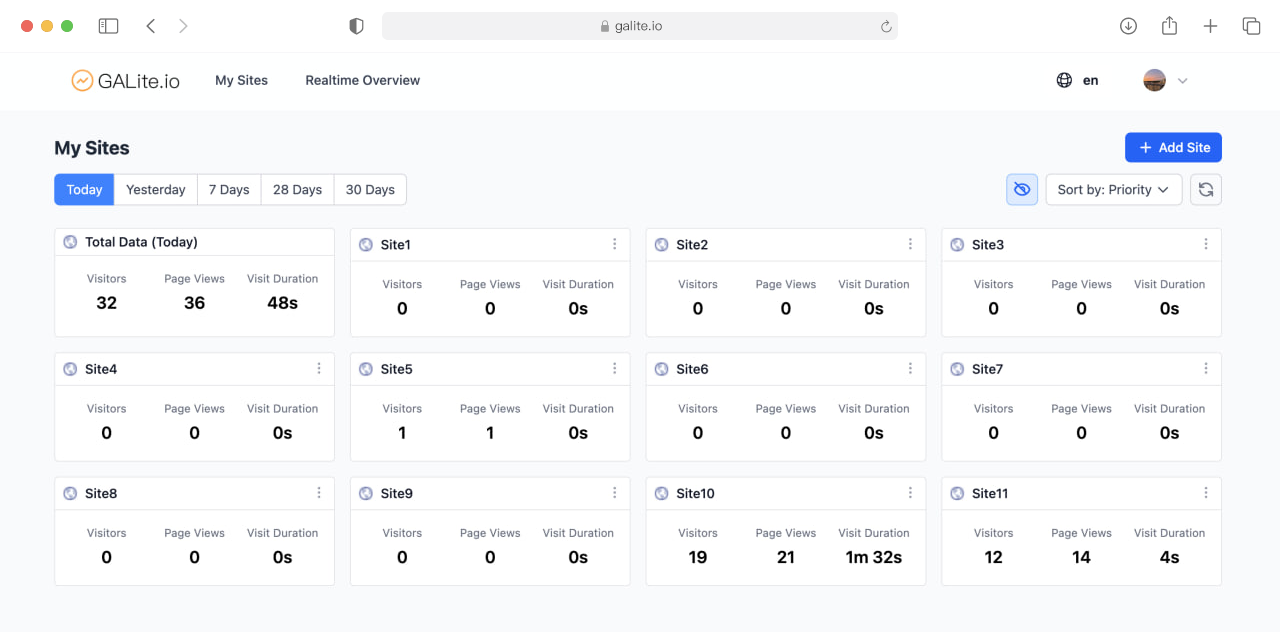
Why Choose GA Lite
Designed to simplify Google Analytics data analysis
Simple & Intuitive
No complex setup needed. Connect your Google Analytics account with one click
Real-time Monitoring
Monitor website visitors in real-time and track traffic changes instantly
Multi-site Management
Manage multiple websites' data centrally with custom sorting and grouping
Frequently Asked Questions
What is GA Lite?
GA Lite is a simplified Google Analytics dashboard that helps you quickly view your website's core metrics. It currently supports Google Analytics 4 data.
How to use GA Lite?
1. Visit galite.io and sign in with your Google account 2. Authorize GA Lite to access your Google Analytics data
How to add a website?
1. Click 'Add Site' after logging in 2. Enter the website name and domain
Where is the website statistics data stored?
Data is stored in Google Analytics. GA Lite is simply a third-party dashboard that works with Google Analytics.
Is my data safe?
Yes. GA Lite does not store your Google Analytics data. All data remains in your Google Analytics account.
Can I self-host GA Lite?
Yes. GA Lite is open source on GitHub, and you can deploy it yourself using Cloudflare — no traditional server setup required.
Say Goodbye to Complex Dashboards
Setup takes 60 seconds flat. What are you waiting for?